NTFS to FAT32 Converter
Partition Assistant, a Free Partition Manager will assist you to manage your disk partition like the commercial Partition Magic.
Aomei Products
Reviews and Awards
|
A Safe Way to Format NTFS to FAT32 without Data Loss
Why to Format NTFS to FAT32
As NTFS is the default file system in Windows 7/Vista/Xp, many users hope to convert NTFS partition to FAT32 based on their needs. The usual way is to format NTFS to FAT32. When there is no data on partition, it is easy to format back to FAT32. But when there have already been data on it, only if users format NTFS partition, can the partition get converted into FAT32, along with data on the partition get lost.
Some users may ask: why should I convert NTFS to FAT32? Because Fat32 system used in various aspects: For home users, it is recommended to save media files on FAT32; for game players, the external disk added on Xbox 360 or PS3 must be FAT32; and for Server users, data on FAT32 will provide steady performance.
In windows system, it is easy to convert FAT32 partition to NTFS, by clicking on "Format as" in drop-down menu on the partition you right clicking. But on the contrary, it is not. Many users choose to back up all the data on NTFS partition, and then format it to FAT32 and recover data. Though it keeps data, but it costs a lot of time.
How to Convert NTFS Partition without Losing Data
However, if users convert NTFS to FAT32, not only time saved, the data on that partition will not lose. To realize this goal, users need use a third-party disk utility – Aomei NTFS to FAT32 Converter (Ntfs2Fat32). This software can both convert NTFS partitions and disks into Fat32 without data loss.
-
Run N2F converter, choose options bellow to convert, click Next:
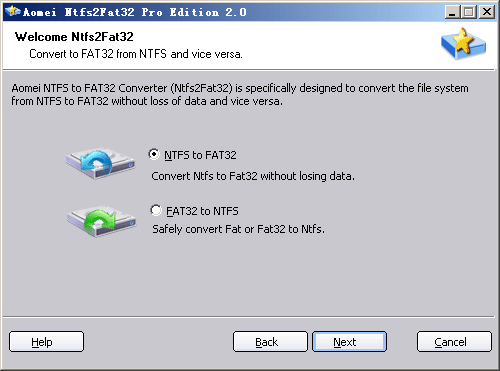
-
Click on partition you want to convert, click Next:
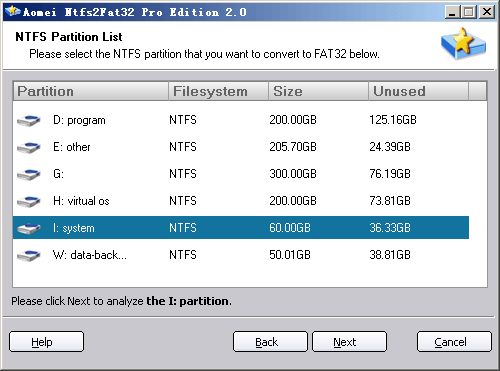
-
Confirm information on screen, click Proceed:
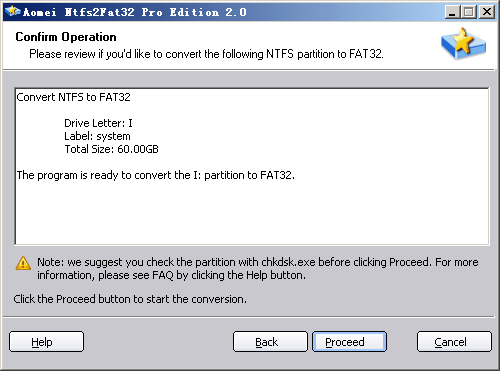
-
When it finish, close this window:
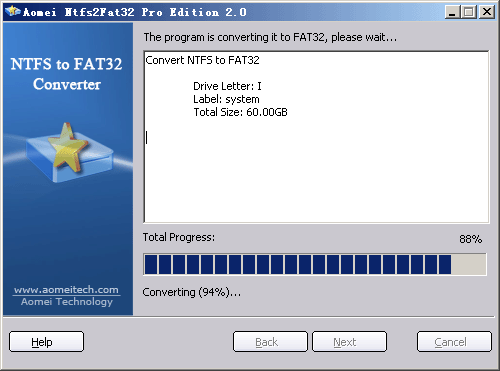
Note: all the process will finish in a few minute, and you don't need reboot. It is highly recommended to shut down all the other programs before formatting or converting NTFS to FAT32.
|